Start Up in Singapore
Hello Boarders, Welcome to Singapore!
Here are some essential tips and guides to help you on your first visit to Singapore!
1. Where can you get an EZ-Link card?
You can purchase EZ-Link cards at TransitLink Ticket Offices located at MRT stations and bus interchanges, 7-Eleven stores, including those located at Shell petrol kiosks.
2. How can you go to the nearest MRT station?
North South MRT line (Red line)
• Take Bus 21/131 from bus stop (Aft Pegu Road) to Novena MRT Station.
• Take Bus 145 from bus stop (Aft Pegu Road) to Toa Payoh MRT Station.
North East MRT line (Purple line)
• Take Bus 130/139/125 from bus stop (Shaw Plaza/Opp Balestier Pt) to Boon Keng MRT Station.
East West MRT Line (Green line)
• Take Bus 145 from bus stop (Shaw Plaza/Opp Balestier Pt) and arrive at Bef Crawford Bridge and walk 5 mins to Lavender MRT Station.
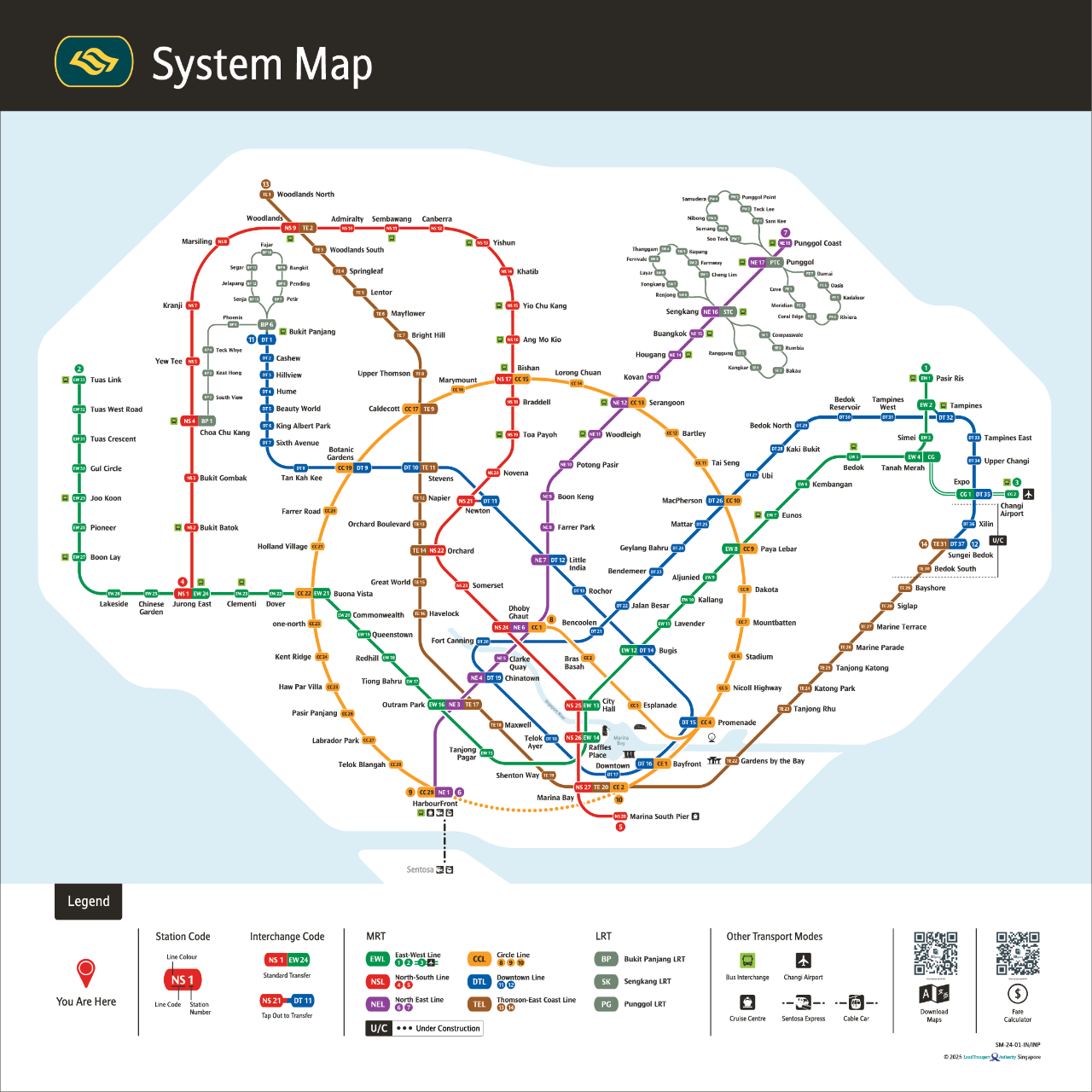 Click here for more details
Click here for more details
3. How can you get a phone number / SIM card in Singapore?
You may purchase a SIM card at :
• Singtel, M1, Starhub Stores
• 7-Eleven
• Cheers
• Travelex Currency Exchange Counter at Singapore Changi Airport
• Changi Recommends at Singapore Changi Airport
4. How can you top up your mobile data?
• Singtel : You may approach our staff for help to top up.
• Starhub: Click here. If you need help, please approach our staff.
• M1: Click here. If you need help, please approach our staff.
5. Can I order delivery and send to hostel?
Yes you can.
The address for delivery is : 333 Balestier Road, 329765 Singapore.
Office number: +65-6256 5623
Please pick up the items at 1st floor when it is delivered.
Note:
If you are ordering expensive items / receiving important document suggest you:
• Inform Staff
• Use the main office address at 529 Balestier Road, #02-02 Singapore 329856 and office number is +65-62552356
6. Where can you purchase items for your daily use?
Fairprice at Zhong Shan Mall
1. Take bus 21/131/145/186/139 at bus stop (Aft Pegu Rd) and alight at opp Zhong Shan Mall, cross the road and you may see the shopping mall .
2. Walking distance about 10-15mins
7. How can you open a bank account in Singapore?
Note: Term & Condition may differ, please check the website before your visit.
DBS / POSB (Recommended) :
Website: https://www.dbs.com.sg/personal/default.page
Term & Condition:
- No initial deposit
- Minimum ages : 16 years old and above
Requirement documents:
- Passport
- Student Pass or In-Principle Approval from ICA
- Local utility bill or telecommunication bill or Acceptance letter from school (restricted to official letters from educational institutions or schools under the purview of Council for Private Education or Ministry of Education) – (latest within last 3 months)
How to register DBS bank using Singpass?
UOB :
Website: https://www.uob.com.sg/
Term & Condition:
- Minimum deposit : $1000
- Minimum ages : 18 years old and above
Requirement documents:
- Passport
- Proof of Residential Address
- Employment Pass/S Pass/Dependent Pass
OCBC :
Website: https://www.frankbyocbc.com/products/accounts/frank-account
Term & Condition:
- No initial deposit
- Minimum ages : 16 years old and above
Requirement documents:
- Passport with 6 months’ validity
- Valid Pass (e.g. Employment Pass or S-Pass or Student Pass) or In-Principle Approval from MOM or ICA
- Submit original Faculty/Hall Residence Letter issued by school with valid residential address at any OCBC Branches or on designated days at the FRANK Stores.
8. Where can you wash your laundry?
Nearby laundry shop:
1. DIY Laundry 24 hour
Address: Whampoa Dr, #01-951 Block 82
2. 24hrs Self Service Wash & Dry Laundromat
Address: 74 Whampoa Dr · In Block 74 HDB Whampoa
3.Laundry@Yes!
Address: 89 Whampoa Rd
9. Steps to retrieve your digital student pass:
1. You will receive an email from no-reply@file.gov.my on the same day you complete formalities at ICA. In the email, click Open in FileSG.
2. Enter transaction ID found in the email. Click “submit” and choose to login with or without Singpass.
3. To login without Singpass, you will need your FIN, date of birth and a one-time password that will sent to the mobile number provided in your application for this pass.
4. You will see your digital pass after login. You can download a copy of the digital pass in PDF or OA format.
10. How to register Singpass?
Steps: https://www.singpass.gov.sg/home/ui/assets/pdf/Singpass_Registration_Guide_Students.pdf
Singpass App Download (Android) – https://play.google.com/store/apps/details?id=sg.ndi.sp
Singpass App Download (Apple) – https://apps.apple.com/sg/app/singpass/id1340660807
Please note:
1. You can only register for a Singpass account once. All Singpass account requests are final and cannot be cancelled or re-submitted.
2. As your one-time Singpass password will be mailed to your registered address, please ensure that your address registered with the Government is up-to-date before proceeding.
3. To locate the Date of issue / Date of application on your identification document, refer to the sample cards on-screen after you have entered your NRIC or FIN number.